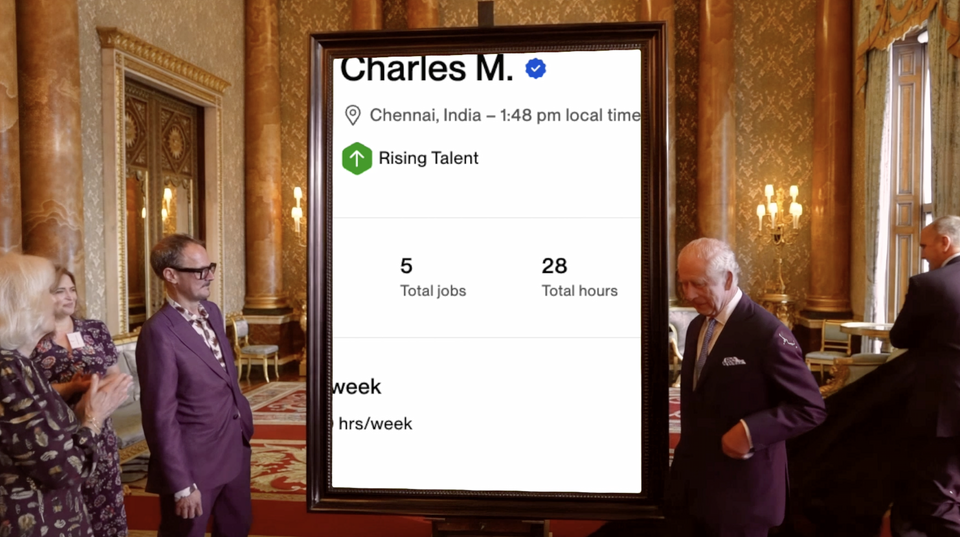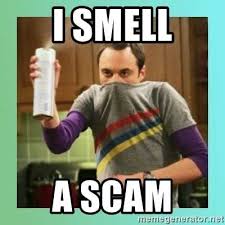Automatic payouts on Upwork. How does it work?
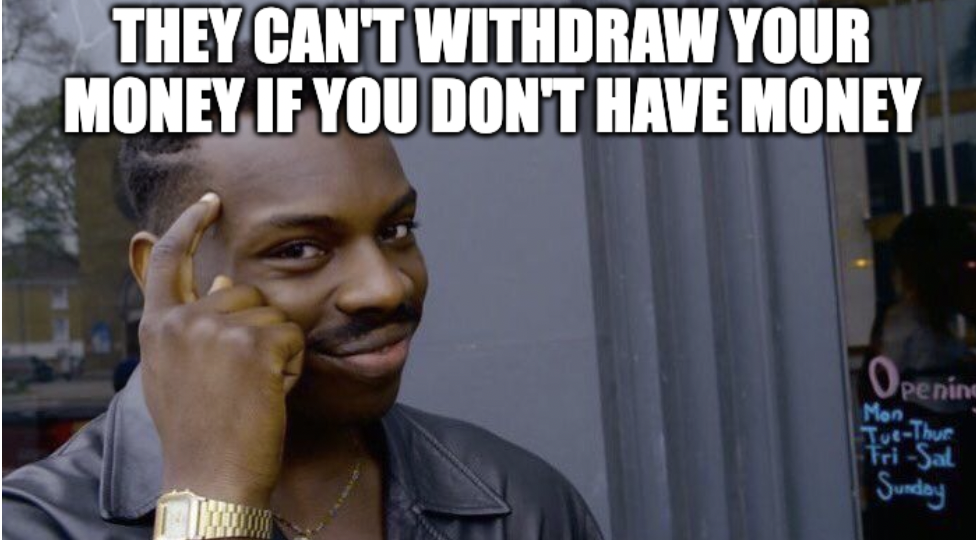
Automatic withdrawals are a feature that makes sure your money doesn’t just sit on your balance forever.
! Upwork will withdraw your money anyway after 180 days.
Why am I writing this article? So you know where are your money
You can set an optional reserved balance (up to 250 dollars) that won't be withdrawn (to buy connects for example).
How to set it up
- Go to Settings → Get Paid → Withdrawal schedule, click edit button, choose how often you want to be paid, set your minimum amount, and (optional) your reserve. Save changes. Done.
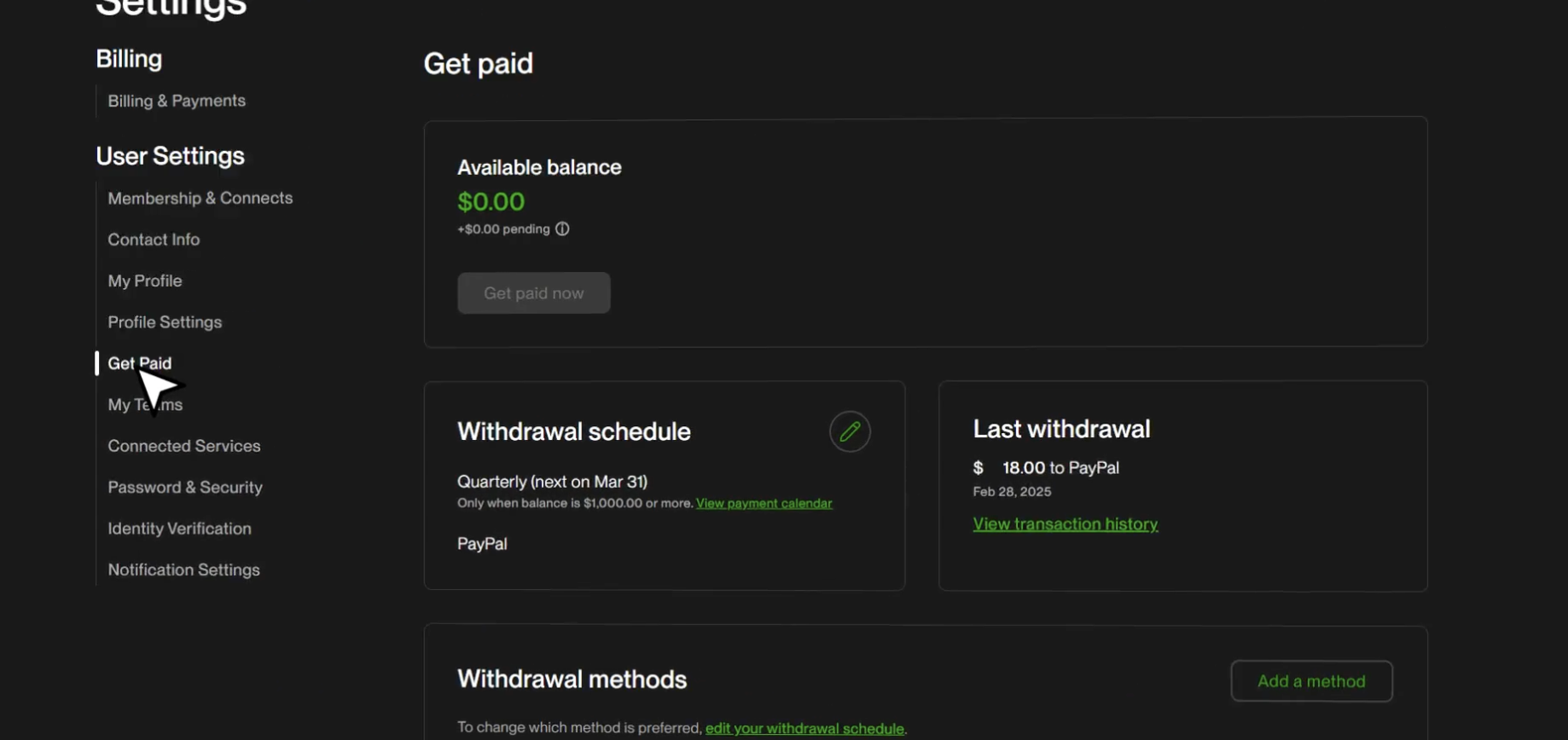
You choose a schedule: weekly, twice per month, monthly, or quarterly.
You set a minimum withdrawal amount (for example, $100). If your balance is lower, the funds will stay until the next cycle.
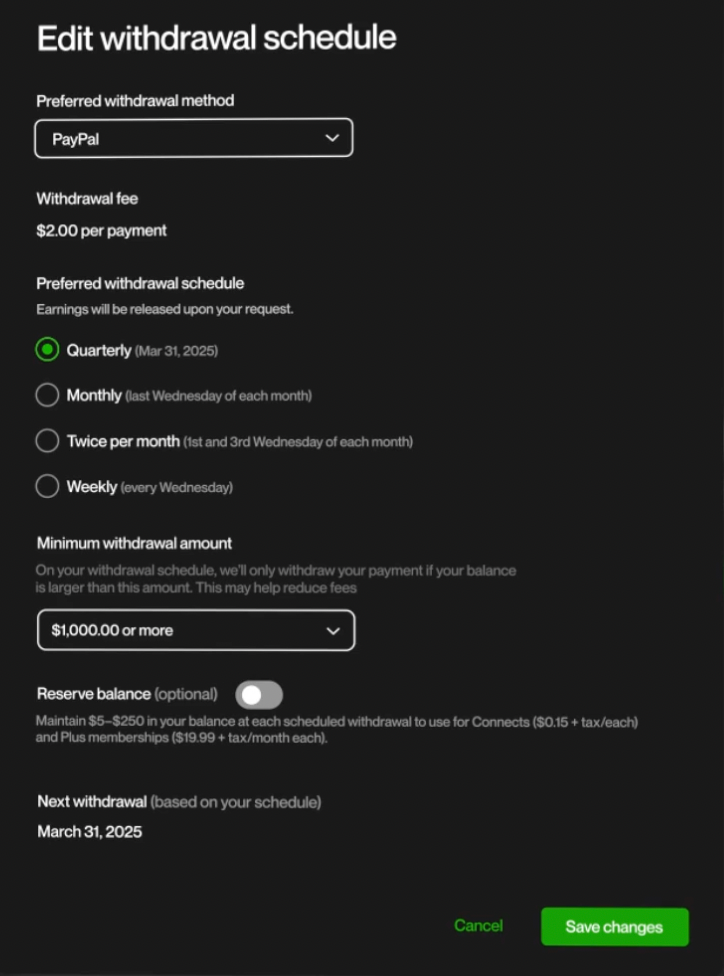
⚠️ Important: If any funds stay on your balance for 180 days, Upwork will automatically withdraw them, no matter your settings.
Can I still withdraw money manually if automatic withdrawal is on?
- Yes, anytime
What if you haven’t reached the minimum?
- Your money just stays there. Upwork will send it after 180 days if you don’t withdraw them manually.
What if I never set the automatic payout?
- Upwork anyway will send your money after 180 days if you don’t withdraw them manually.
What if I didn't set any withdrawal method?
- Upwork will put your account in hold after 180 days
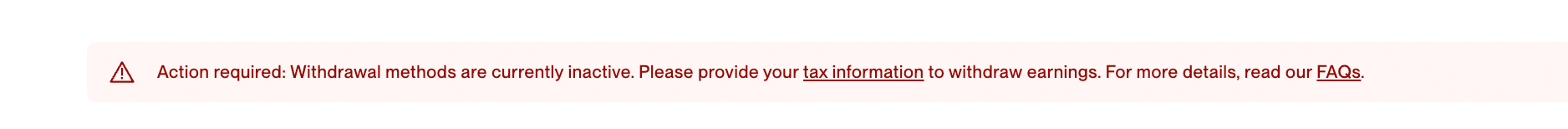
If you like my content, you can decide to buy me a cup of coffee here https://buymeacoffee.com/levit however I don't promise I won't buy wine on this money.
I also have a telegram channel in Ukrainian https://t.me/+QV_LDo85tsc3YzEy (same content)
Cheers,
Tamara