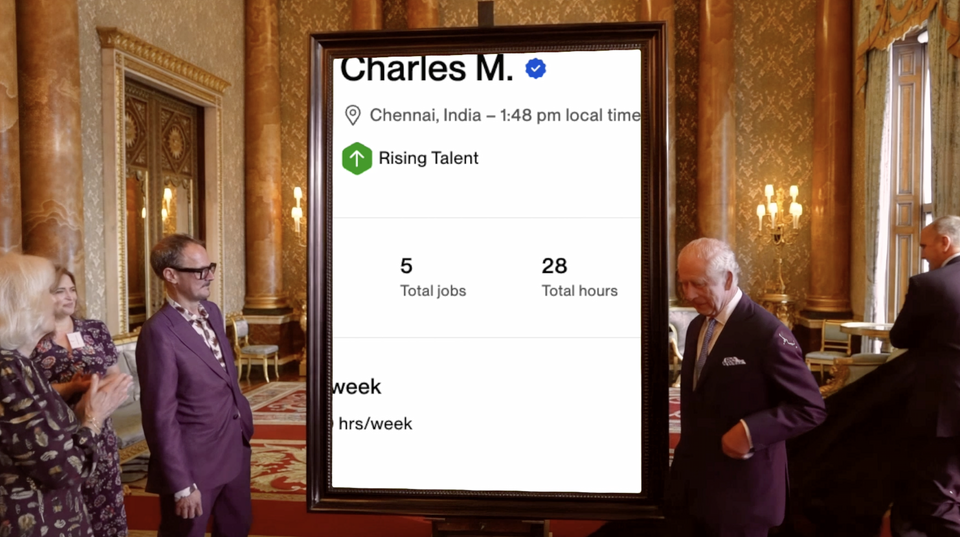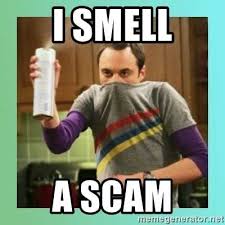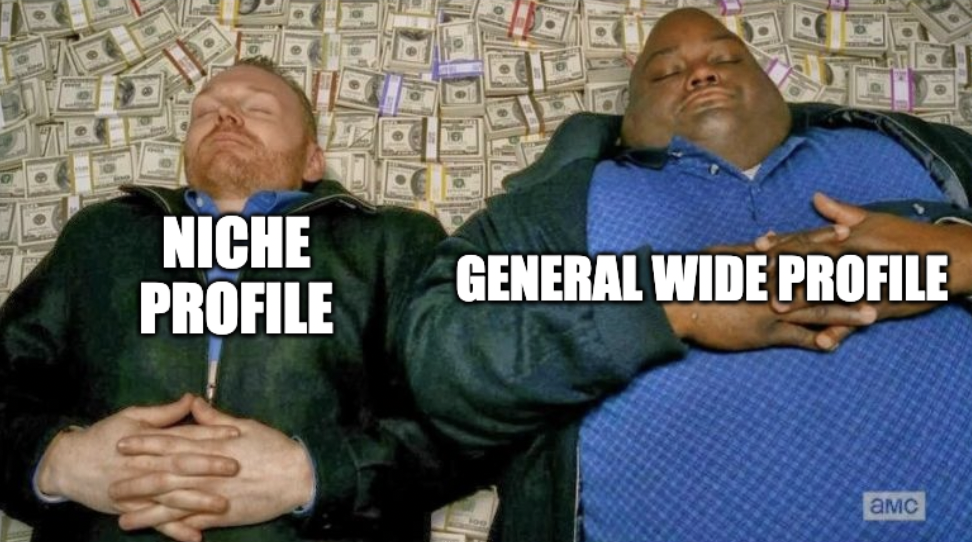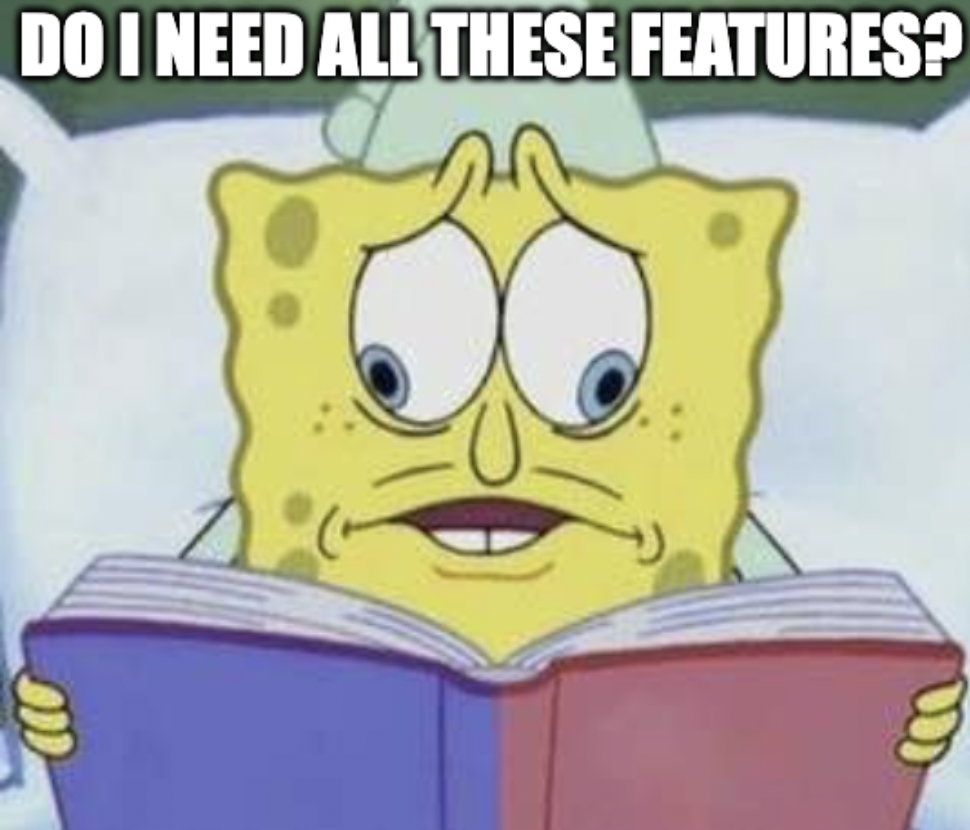How to Take a Vacation on Upwork Without Killing Your Badges and Metrics

I want to split this article into two parts: what Upwork says you should do AND what Tamara says you should do.
What Upwork says you should do:
Change your profile visibility and access
If you plan to go on vacation, take a leave of absence, or otherwise wish to avoid receiving invitations or offers from potential clients, be sure to set your visibility to Private.
Select Your profile > Profile settings
Choose a visibility option from the dropdown menu
What Tamara says you should do:
You were following all my tips and now you are getting invitations, replies and now you really want to put everything down with a private visibility?

No way.
Let's turn off everything that helps you to raise artificially only.
- Turn the availability badge off. You will lose some positions but the same way easily you will take them back later
- Make your availability hours as Open to offers
- Write on the top of your profile - "on a short vacation for a few days"
- Stop boosting and turn off freelancer plus if you had it
In this way we kind of making us lower and more invisible.
Be sure you can still accept or decline invitations. Because it's your response rate. If you won't be replying - you can lose your Top rated Badge at all.
If you won't have any chance/time to accept or decline invitations - go with a Private mode.
Coffee for Tamara https://buymeacoffee.com/levit
Hugs,
Tamara