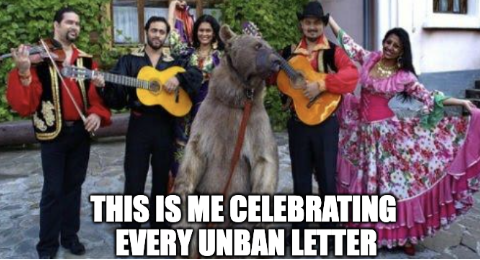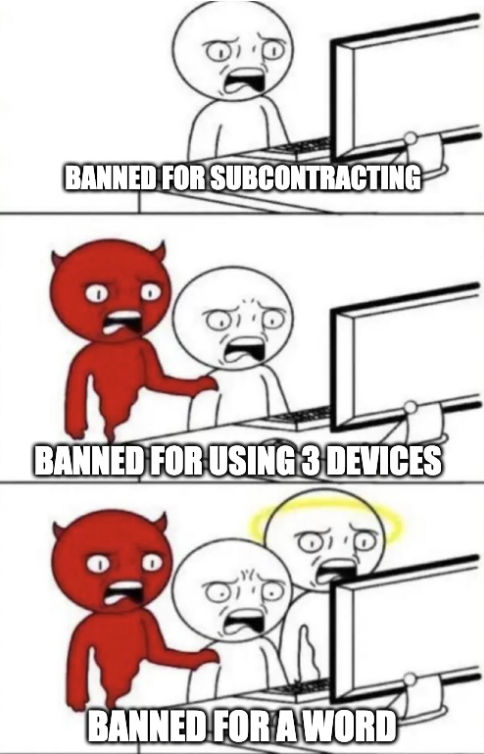Manual time on Upwork and what should you know about it

I was thinking what article topic to pick today and decided to go with a manual time one.
Agenda
- Why do you need Manual time
- How to add manual time
- Risks
- Good to know
I recently came to this reddit thread and somehow understood what clients think about manual time:
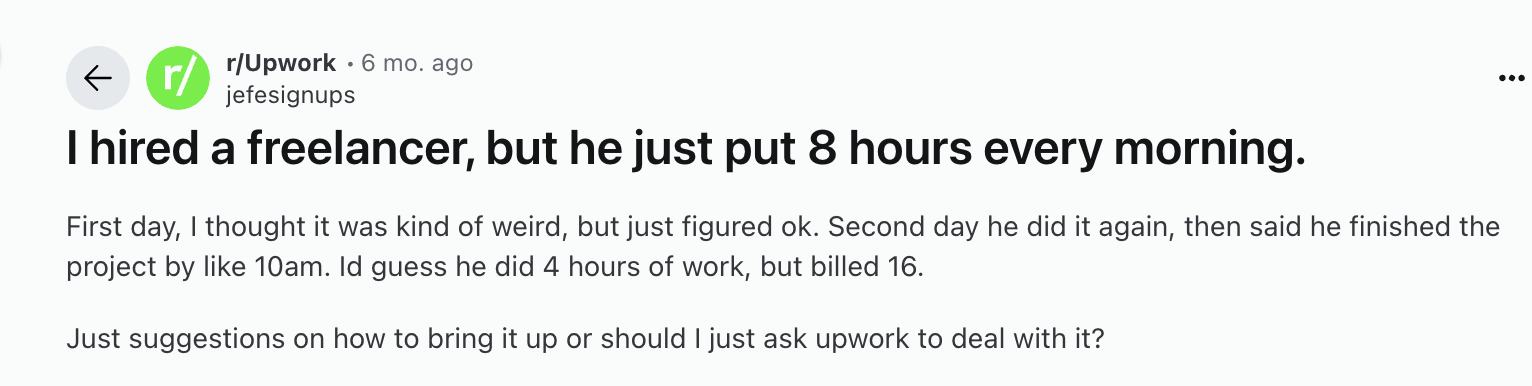
Let's start why you may need manual time:
- Your work isn't always typing or clicking something on your computer - maybe you are reading, discovering, learning, thinking, downloading, uploading
- You work not alone (not allowed officially)
- You hate screenshots of your screen :)
- You are working with a sensitive information
How to add it
- Go to work diary https://www.upwork.com/wd/
- select day you want
- Click add manual time
- select time (hours) and write memo (description of the job)
- Click Update
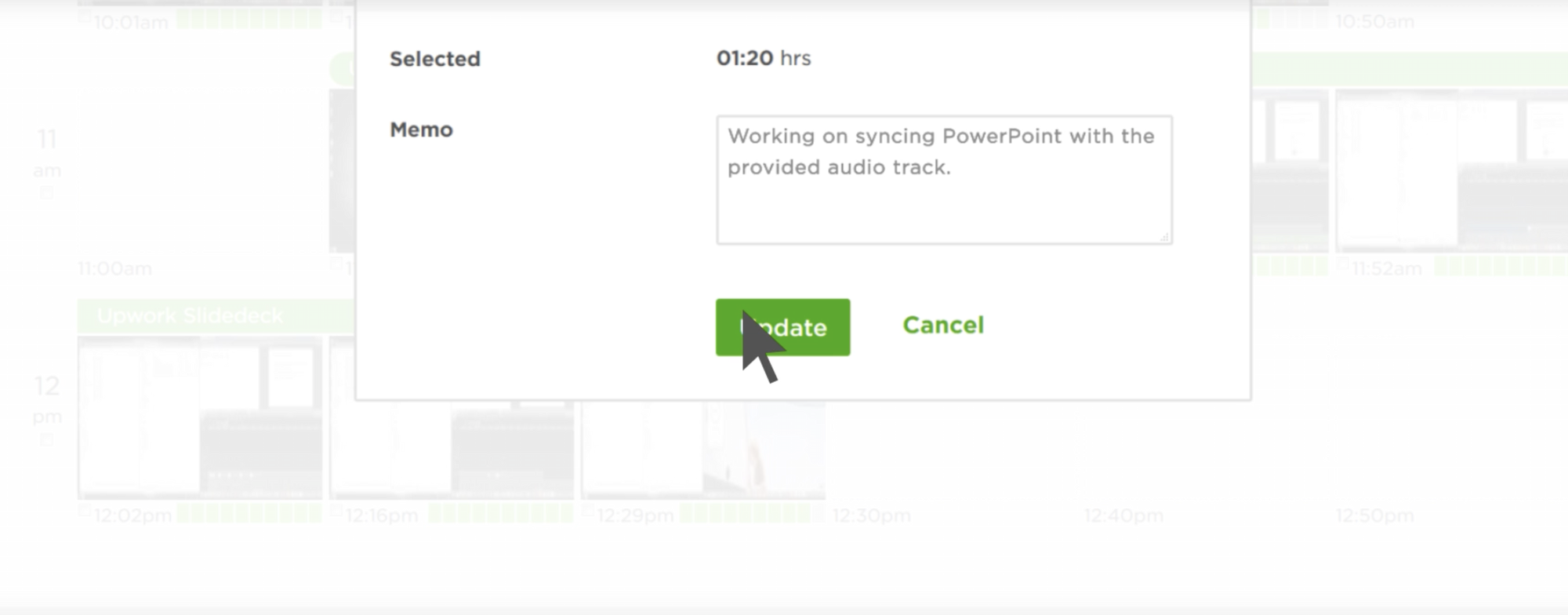
You can also do it via your tracking app
- Choose add manual time
- Add date, select hours
- Write memos and update:)
Risks
- Manual time is not supported by Upwork payment policy. In other words, if the client rejects them, you won't be paid
- You can submit manual time only for the current week till the Sundaymidnight UTC (3 am Monday, Ukraine)
- Manual hours can be disputed later for 30 days after payment. Btw, it's a new soft rule, before it was 180 days.
Good to know
- You can add hours by 10 mins spots, you can't add 1,2,5,7 mins
- Manual hours should be in a weekly limit too
- Client should allow manual time so it will be available
- Don't put more than 12 hours per day on one account totally, you may be banned.
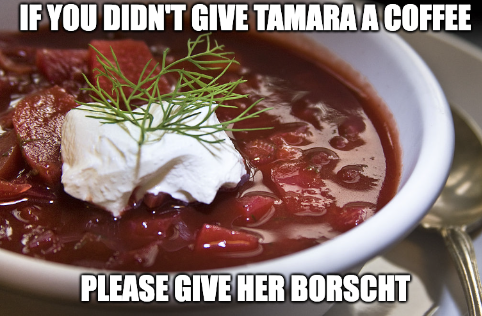
:)
Ukrainian telegram channel - https://t.me/+QV_LDo85tsc3YzEy
Hugs,
Tamara