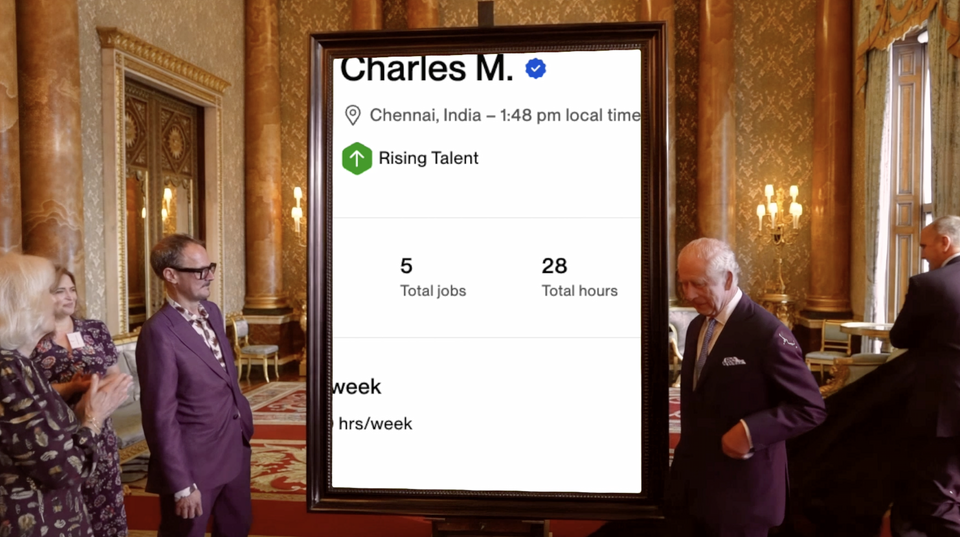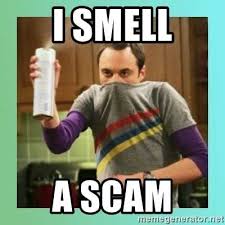Titles for Upwork account. How to choose?
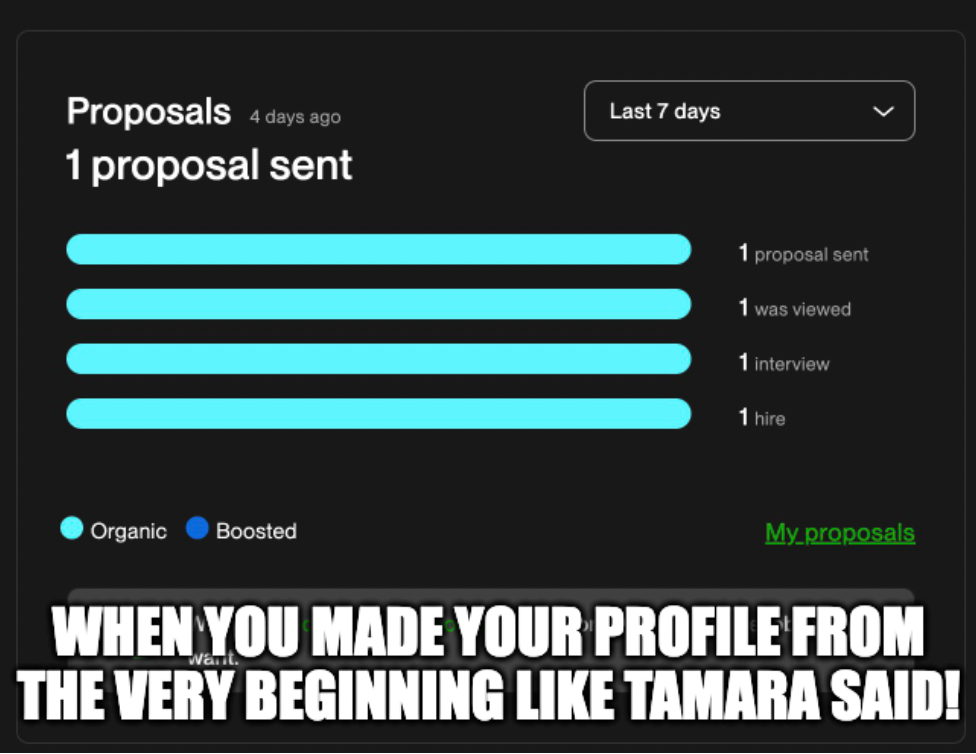
Hard complex article, sorry😄
Agenda:
- Specialized and general profile titles
- General profile goals: get all OR niches
- Advanced general profile title
- Catchy words. When and where?
Specialized and general profile titles
For specialized profiles, your title doesn’t need to win awards for SEO — it needs to make someone want to click you.
A specialized title is a hook, not a formula.
You’re already categorized inside a niche, so your goal is not to be found by every client on the planet but to make the right one curious enough to open your profile.
✅ Examples:
- Shopify Developer for custom stores
- UI/UX Designer for B2B SaaS dashboards
- React Developer building lightning-fast frontends
Avoid adding every framework you know. The specialized title should look alive and human, not like a CSV export.
Now, your general profile is the opposite story. This is where the algorithm actually works hard.
It decides which jobs you see, and which clients see you.
General profile goals: get all OR niches
So before writing your title, choose your goal:
- Get all — if you want visibility across many similar sub-niches (e.g., “React Developer”, “Frontend Developer”, “React.js Expert”).
- Go niche — if you want higher-quality matches or/+ if you are a newbie, you can decide to niche for easier match (but lower traffic). For example, "Ecommerce website designer"
In the general profile, the first word matters most.
Upwork’s search behaves like autocomplete — the system reads the first and second words first, and their order defines how often you appear.
If your keyword isn’t at the start, your chances drop, even if the phrase matches later in your title.
So, how to find the right title?
Think like a client.
Type your profession into Upwork’s search bar and check the autocomplete suggestions — that’s your real keyword tree.
If “React Developer” shows up before “Frontend Engineer,” guess which one you should start with.
And if you see "Front end Developer"- write EXACTLY like that.
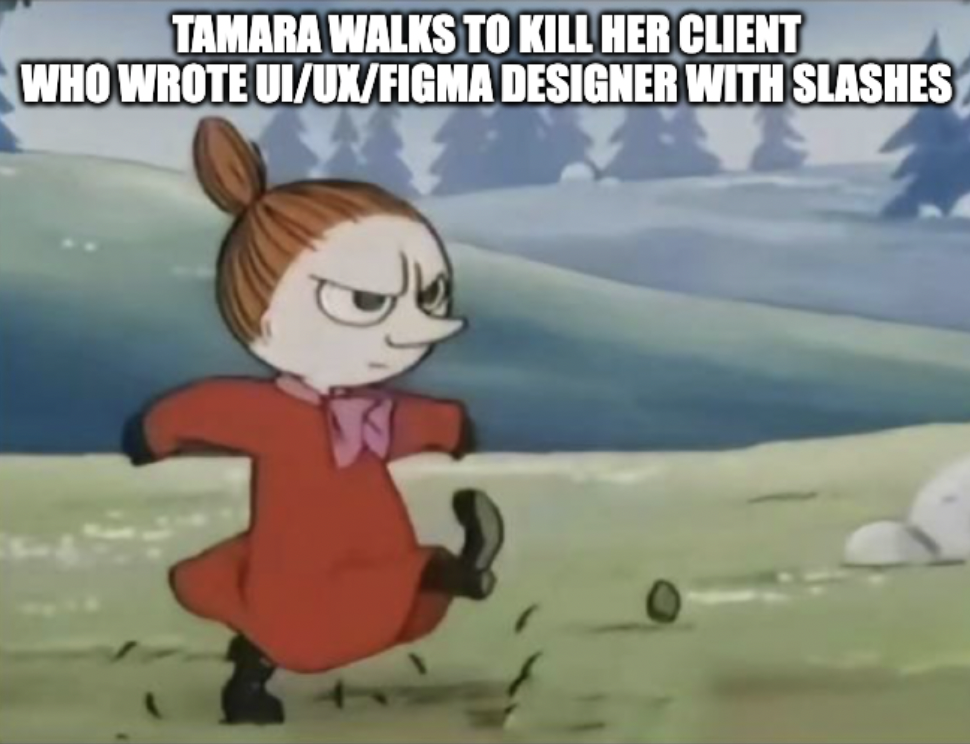
Then test combinations with 2–3 words.
Too short = too generic.
Too long = algorithm chaos.
Keep the structure simple. For example:
Front End Developer | React JS Developer | Electron
UI UX Designer | Web design | Saas Designer
Advanced general profile title
Now that you’ve got the basics, understand this: every word in your title is a semantic branch.
Each branch leads to a different search tree.
Example:
- “React Developer” connects to
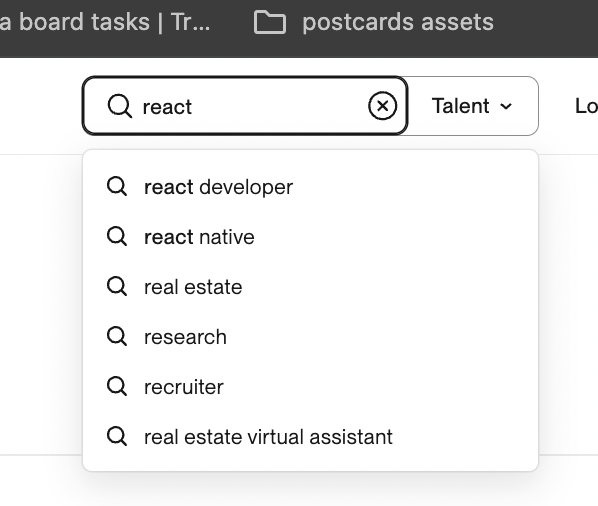
- Add React Developer — and you’ve jumped to a new tree.
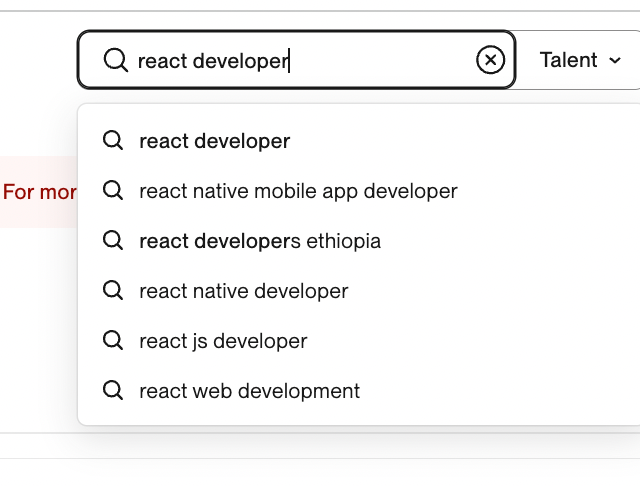
- Use 2–3 words max per one request tree
- Don’t mix too many trees (“React Next.js Frontend Web Developer” = confused AI).
- Choose words that overlap — “React Developer” and “Frontend Engineer” have more shared searches than “React Developer” and “Next.js Developer.”
Your goal isn’t to impress the algorithm — it’s to give it a clean map to find you.
Catchy words: when and where?
Catchy words like wizard, ninja, guru, magician?
They don’t rank.
Upwork ignores punctuation and “fun” words altogether.
However, they can help subjectively if used at the end.
✅ Example:
React Developer | React JS Developer | Choose: ME or Is your frontend going to scare your customers?
However, they can help subjectively
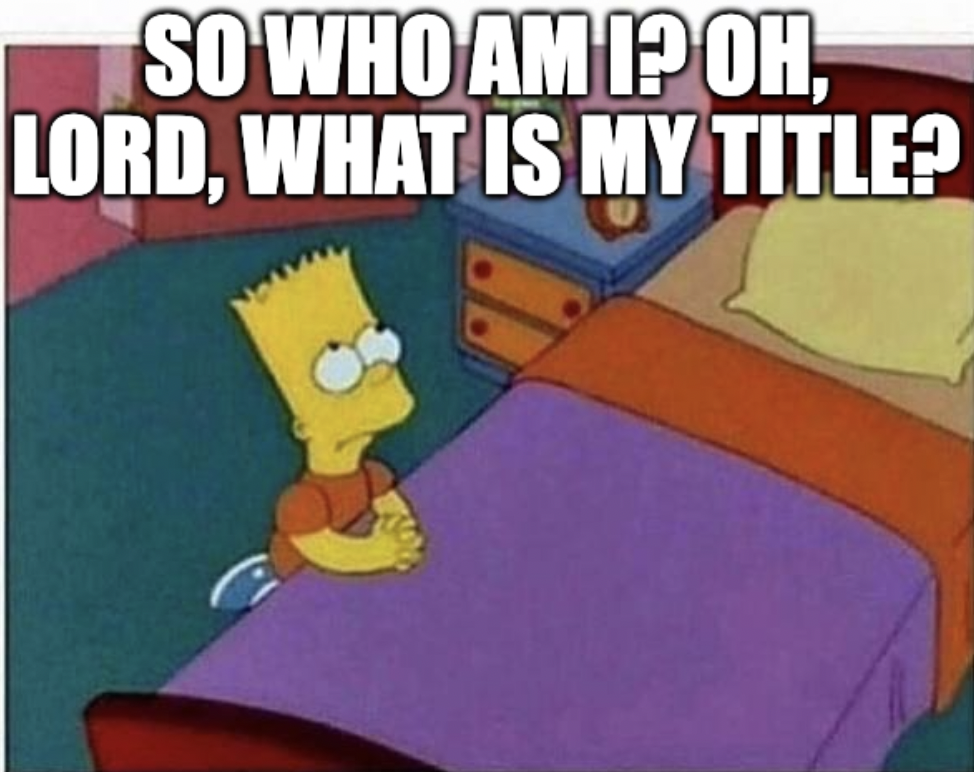
Summary
- Specialized title → make people click.
- General title → make the algorithm find you.
- Start with the main keyword.
- 2–3 words per request max.
- Skip punctuation, skip slashes — they don’t rank.
- Catchy words? Only at the end — and only if you can’t resist.
If you got a headache but in a positive way, please consider giving me a coffee https://buymeacoffee.com/levit
My channel in Ukrainian https://t.me/+QV_LDo85tsc3YzEy
Hugs,
Tamara